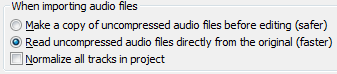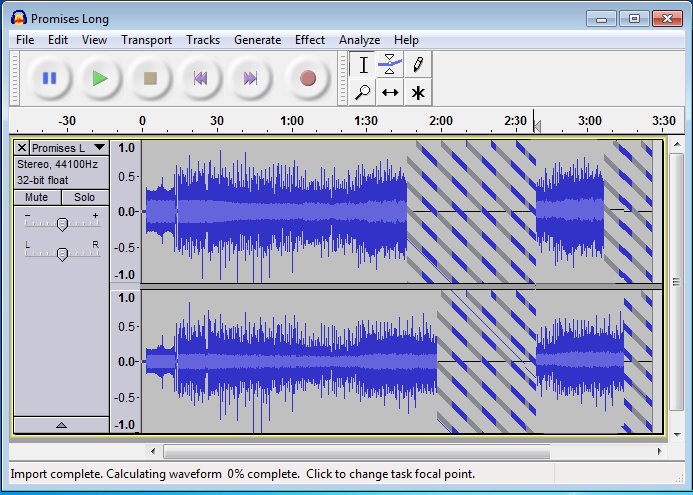On-Demand Loading
From Audacity Manual
Usage
To use On-Demand Loading, go to the tab of , and in the "When importing audio files" section, check "Read uncompressed audio files directly from the original":
Then import an uncompressed file, for example WAV or AIFF, via any means (drag-and-drop, or ). A sequence of patterned blocks representing the uncomputed waveform appears at once. The blocks are then progressively replaced from left to right by the computed waveform. To change the point from which the waveform should be computed, click at the leftmost point from which you want the waveform drawn. In the image below, we clicked in the center of the track and after a second or two; the waveform now starts being drawn rightwards from the cursor point:
Once the computation point has reached the end of the track, any uncomputed waveform will be drawn from right to left, unless interrupted by clicking elsewhere at an uncomputed point.
The percentage of the waveform that has been computed is displayed on the Status Bar, as shown at bottom left of the image above. When multiple files are being imported, the Status Bar will display the overall percentage of the multiple tracks that has been computed. To make the Status Bar display the percentage completion of a particular track, move the mouse over that track.
In the future we hope to extend On-Demand processing to compressed formats such as FLAC and MP3, to formats imported via the optional FFmpeg library, and to effects.