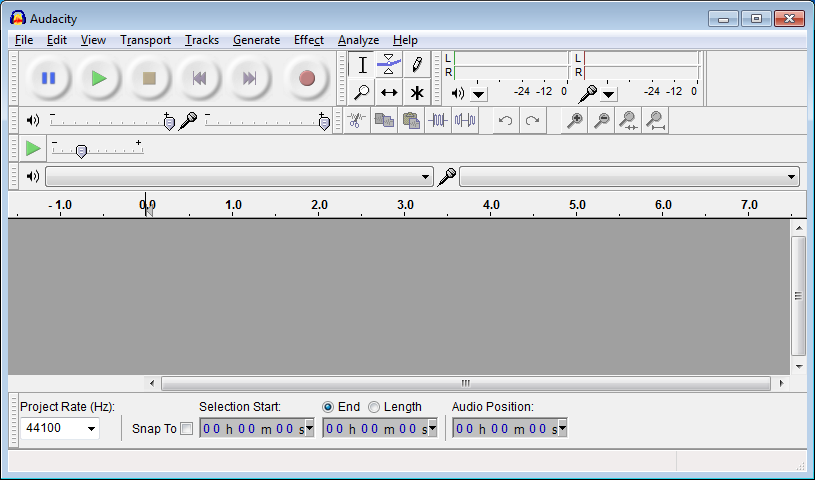Project Window
From Audacity Manual
The Project Window is Audacity's interface between the user and the sound. It contains the visual representation of the sound and the tools that you will use to work with the sound. Each Project Window shows one Audacity Project. On Windows there is an absolute maximum limit of about 34 Project Windows, on Mac and Linux this limit is about 90.
Project Window Contents
- The Menu Bar (except on Mac where the menu bar is separate from the project window)
- The Toolbars
- The Timeline
- The Tracks
The first time you start Audacity the Project Window will open in its default size and location; the Device Toolbar is turned off, all other toolbars are visible and docked. Here is a view of the Project Window showing the menu bar, toolbars, timeline and an empty track panel - no audio has been yet.