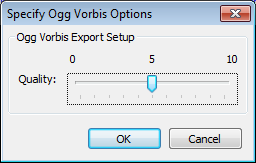Ogg Vorbis Export Options
From Audacity Manual
- Accessed by: button
Ogg Vorbis Export Setup
- Quality: A setting for the audio quality of the exported file. The quality settings range from 0 to 10, with 0 being the lowest quality. The default level is 5. Higher quality settings mean a greater file size, because a higher overall bit rate will be used, but there is no direct relationship between the quality setting and bit rate. Instead, the quality setting determines only an approximate average number of bits to use, in an attempt to maintain consistent quality throughout the file. Extra bits are used when the audio is harder to encode, and less when it is simpler.
OGG encoding is technically a form of VBR or variable bit rate encoding, as opposed to the CBR or constant bit rate encoding used by default when exporting MP3 files. Two consequences of VBR encoding are that different files of the same length will usually not be the same size (even if encoded at the same quality setting), and stereo files will be somewhat larger than the same material in mono.