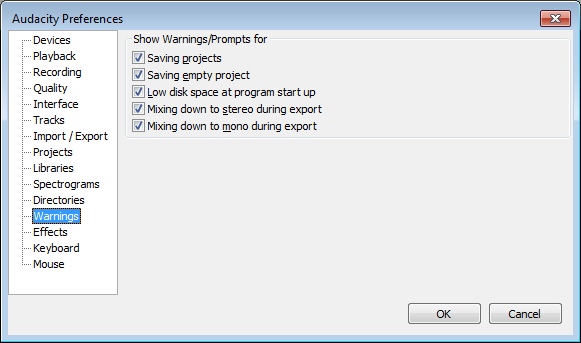Warnings Preferences
From Audacity Manual
Show Warnings/Prompts for
- Saving projects: Every time you save a project, Audacity will warn you that you are saving an Audacity project file that only Audacity can open. Once you understand this, you can turn off this warning from within the warning dialog.
- Saving empty project: Audacity will warn you when you try to save a project that contains no tracks.
- Low disk space at program start up: Audacity will warn you when you are running out of disk space for recording.
- When mixing down to stereo during export: Audacity will warn you when a stereo audio file will be created as the result of an export operation. If you normally want to export to stereo audio files you can turn this warning off.
- When mixing down to mono during export: Audacity will warn you when a mono audio file will be created as the result of an export operation.