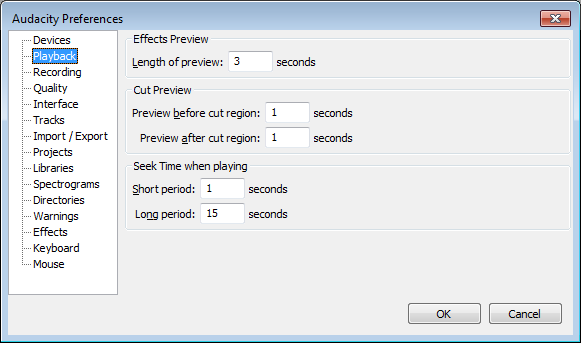Playback Preferences
From Audacity Manual
Effects Preview
- Length of Preview: The length of audio to be played when previewing an effect, in seconds. Playback begins from the start of the selection region, and stops after the preview length has elapsed, or at the end of the selection region if that is shorter than the preview length.
Cut Preview
Used to fine tune how previewing some edits to audio will sound.
- Preview before cut region: How much audio before the region that is being removed to play.
- Preview after cut region: How much audio after the region that is being removed to play.
Seek Time when playing
- Short Period: The time interval the cursor skips forward or backward during playback when you press right-arrow and left-arrow respectively.
- Long Period: The time interval the cursor skips forward or backward during playback when you press shift-right-arrow and shift-left-arrow respectively.
These two values also control the times used by the long and short cursor jump commands. When playback is stopped, pressing the <comma> or <period> key will jump the cursor back or forward by the Short Period interval; pressing SHIFT + <comma> or SHIFT + <period> will jump the cursor back or forward by the Long Period interval.