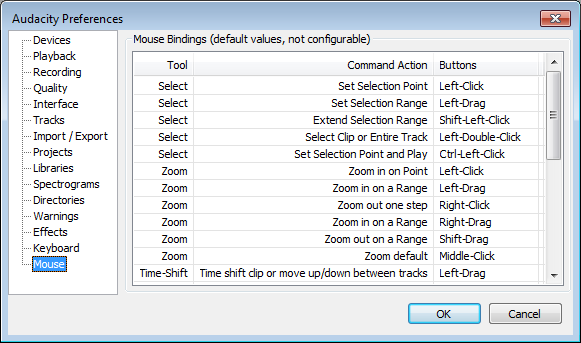Mouse Preferences
From Audacity Manual
When using one of the Audacity tools, a number of tasks can be conveniently performed with the mouse by simple click and drag gestures. If your mouse has a scroll wheel, you can also use the mouse for vertical or horizontal scrolling of tracks on the Audacity screen, and to zoom in and out. The image above has a complete list of the available mouse bindings, but currently these are not configurable by the user.