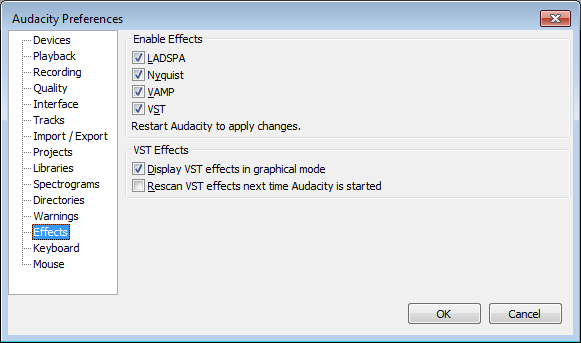Effects Preferences
From Audacity Manual
See the Effect Menu page for details about installing effects.
Enable Effects
- Audio Unit: Check to enable Audio Unit effects (Mac only).
- LADSPA: Check to enable LADSPA effects.
- Nyquist: Check to enable Nyquist effects.
- VAMP effects: Check to enable VAMP effects.
- VST: Check to enable VST effects.
You must Quit and restart Audacity for these changes to take effect.
Audio Unit Effects (Mac Only)
- Display Audio Unit effects in graphical mode: Check to display Audio Unit effects in graphical mode.
VST Effects
- Display VST effects in graphical mode: Check to display VST effects in graphical mode.
- Rescan VST effects next time Audacity is started: When this option is checked, the next time Audacity is started it will scan all the standard locations for VST effects on your operating system, and add any new effects it finds to the Effect menu. After the subsequent launch this option will be unchecked. Since scanning for VST effects slows the launch process, Audacity can launch faster if it doesn't have to do this scan unless the user explicitly asks for it.